Don't Be a Sitting Duck: The Top 15 SQL Server Security Myths
- Eitan Blumin
- Jun 12, 2023
- 10 min read
Updated: Jul 3, 2024
Introduction
As a SQL Server DBA, you are responsible for securing your organization's critical data stored in SQL Server. However, there are many myths surrounding SQL Server security 🔒 that can lead to a false sense of security or even leave you vulnerable to attacks. In this blog post, I'll be debunking the 15 most common security-related myths in SQL Server that every DBA should be aware of. So, grab a cup of coffee, and let's get started! ☕

Table of Contents
"I can't be hacked because I have a strong perimeter defense."
"I don't need to update my SQL Server since it's working fine."
"I can't be hacked because I have antivirus software installed."
"I don't need to worry about SQL injection attacks since my code is secure."
"I don't need to worry about backups since nothing has happened so far."
"I don't need to worry about SQL Server logs since I haven't had any issues."
"I can't be hacked since I have a small database and no one cares about it."
Myth #1: "I can't be hacked because I have a strong perimeter defense."

Unfortunately, this is, by far, the most common myth that I tend to hear from customers.
The good ol' "I'm safe behind my firewalls and VPNs" approach to security. 🧱 But in truth, it's like putting up a "Do Not Disturb" sign on your hotel door and expecting the burglars to just walk on by. But let's be real here, if someone really wants to get into your SQL Server, they're not going to let a little firewall stop them. It's like a burglar saying "Oh, there's a fence around the house and a lock! I guess I'll just give up and go home now."... But you do know that burglars tend to have bolt-cutters and lockpicks with them, right?
Many organizations assume that their SQL Server is secure because it is behind a firewall. However, firewalls only block traffic to specified ports and protocols, and they do not protect against attacks that come through allowed traffic. Therefore, it's important to secure SQL Server at a more granular level.
Furthermore, even if your SQL Server is not connected to the internet, it can still be hacked through internal attacks or by using compromised devices that connect to your network... If at least one privileged user can connect to the SQL Server, that means a malicious attacker potentially could do the same.
While perimeter defense is an important aspect of SQL Server security, it is not sufficient on its own. Once an attacker gains access to the internal network, they can still try to exploit vulnerabilities in the SQL Server database itself. Therefore, additional security measures such as internal security, data encryption, and role-based access control are also essential to fully protect SQL Server data.
Myth #2: "The default sa account is safe to use."

Au contraire, mon frère. The default sa account has unlimited privileges and is literally the most targeted account by hackers. 🎯 The sa account is like the red carpet for hackers. They see that juicy little "sa" login and they're drooling like Pavlov's dogs. 🤤 It's like putting a sign on your front door that says "I'm stinky rich! Just try and rob me!" 👑
So what do you do if you're stuck with the sa account? First of all, change that password to something stronger than "12345". And no, "P@$$w0rd!" is no longer considered a "strong" password. Actually, even better - use a random password generator! And while you're at it, why not rename the account to something less obvious? Call it "fluffybunny" or "unicornrainbow" - something that will throw the hackers off their game.
Disclaimer:
Please do not actually call your "sa" account "fluffybunny" or "unicornrainbow"... This page is indexed by search engines, after all. If you were going to do that anyway, I truly apologize. I promise you that I'm not a mind-reading psychic on purpose.
And even better - do all of the above: Change to a strong password, rename the login, and disable it as well! Just don't forget to create a separate login first and add it to the sysadmin role, otherwise, you may get locked out of your SQL Server instance! 🔑
Myth #3: "A complex password is all I need to secure my SQL Server."

While having a strong password is important, it's not the only security measure that should be implemented. You should also be implementing the Principle of Least Privilege. It's like giving your annoying cousin access only to the guest room instead of letting them run amok throughout the entire house.
And let's not forget about data encryption. It's like putting your data in a little lockbox that only you have the key to. Sure, someone might be able to steal the lockbox, but at least they won't be able to get inside without the key.
Strong passwords are important for defending against brute-force attacks. But even if users have strong passwords, it's still important to have strong-password policies in place to ensure that passwords are changed regularly and meet certain complexity requirements - after all, you need to be consistent and enforce the rules to prevent bad behavior. So, why not let SQL Server do that for you?
Myth #4: "I don't need to update my SQL Server since it's working fine."

Also known as the "if it ain't broke, don't fix it" approach to cybersecurity. It's like refusing to go to the dentist because your teeth don't hurt - sure, everything might seem fine now, but just wait until you start experiencing some serious pain. That's when you'll realize that it's already too late! 🦷
And let's be real, who hasn't put off updating their SQL Server at some point? It's like trying to convince yourself to go for a run when you could just stay on the couch and binge-watch your favorite show.
But updating your SQL Server is like giving your system a security vaccine. 💉 Sure, you might feel a little sore after, but it's worth it to protect yourself against the latest threats.
And boy, don't get me started on those ancient SQL Server versions that are no longer getting security patches because they're out of extended support! It's like relying on a medieval suit of armor to protect you in modern-day combat - it might have been effective back then, but it's no match for the advanced weaponry of today.
In conclusion, don't be like that person who still uses a flip phone in 2023. Keep your SQL Server up-to-date and protect yourself against the latest security threats. Your data (and your teeth) will thank you.
At the time of this writing, SQL Server 2014 is the oldest version that still receives security updates, but it will go out of extended support on July 9th, 2024.
Myth #5: "Auditing slows down performance"

Auditing might add a little extra weight to your SQL Server's step, but it's a small price to pay for keeping your data safe and secure. Think of it like wearing small ankle weights during a workout - it might slow you down a bit, but it ultimately helps you build strength and endurance. 🏋️♂️
Plus, with the right configuration and tools, you can still run your SQL Server at lightning-fast speeds while keeping a watchful eye on any potential security breaches. Specifically, I'm talking about lightweight tools such as Extended Events, SQL Audit, and C2 Audit.
Myth #6: "I can't be hacked because I have antivirus software installed."

Having antivirus software on your SQL Server is like wearing a bike helmet to a car race. Sure, it might protect you from a few things, but it's not going to save you from the really big threats. Antivirus software is just one piece of the puzzle when it comes to SQL Server security. You need to implement multiple layers of defense, including firewalls, encryption, access controls, and more. Otherwise, you're just asking for trouble.
Remember: not all attacks are considered a "virus". Even more so when it comes to SQL Server.
Myth #7: "I don't need to worry about SQL injection attacks since my code is secure."
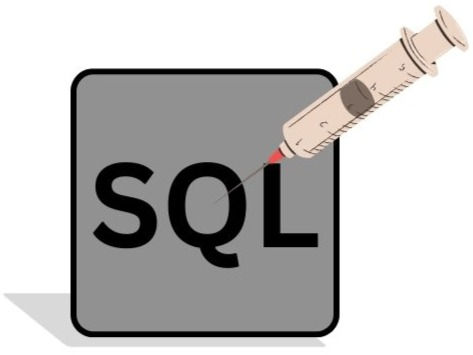
Oh, boy. That's like saying you don't need to wear a helmet when riding a unicycle on a tightrope because you're really good at balancing. Sure, you might be skilled, but it only takes one little slip to come tumbling down. Just like with SQL injection attacks, it only takes one little vulnerability to give hackers access to all your precious data.
Also, some people would think that they don't need to worry about SQL injection attacks since they're using an ORM.
While Object-Relational Mapping (ORM) tools can definitely help prevent SQL injection attacks, they are not always foolproof and they're not a good fit for every possible scenario.
It's essential to always use parameterized queries or stored procedures to prevent SQL injection attacks, regardless of how secure you believe your application code to be.
Be sure to check out this interesting webinar on the topic of SQL Injection Myths & Fallacies. 🎦
Myth #8: "Only administrators can access my SQL Server."

Ah, the old "admin-only" approach to SQL Server security. It's like building a fort with a single, giant door and assuming no one else has a key. 🚪
But let's not forget about the application or service that's connecting to your database. It's like having a secret underground tunnel into your fort that you forgot to block off. And if that tunnel has an "admin" key, well, you might as well just leave the front door open.
Any application or service that connects to the database could be a potential threat, and the higher the permissions of the account being used, the more danger you're in.
Therefore, it's important to implement role-based security to restrict access to sensitive data (usually these roles would be based on job responsibilities).
In other words: Principle of Least Privilege.
Myth #9: "Encryption is too complex to implement."

Encryption is essential to protecting sensitive data, and it's easier to implement than you might think. SQL Server provides built-in encryption features that can be enabled with just a few clicks, in addition to some advanced encryption capabilities that would require some effort.
The easiest encryption methods to implement for SQL Server are TDE (Transparent Data Encryption) which provides protection for "Data-At-Rest", and SSL/TLS for SQL Server (Secure Sockets Layer / Transport Layer Security, also known as Encrypted Connections) which provides protection for "Data-In-Transit".
Conversely, the most advanced encryption method for SQL Server at the time of this writing is considered to be Always Encrypted and Always Encrypted with Secure Enclaves.
There are a few other methods in-between, but those would usually require significant coding to implement.
Myth #10: "I don't need to worry about backups since nothing has happened so far."

Backups are essential to protecting data in the event of a security breach or disaster. Regularly backing up data and storing backups in a secure location is crucial to ensuring data recovery in case of an attack.
And don't even get me started on not testing your backups. That's like having a fire extinguisher 🧯 but never checking if it works. Sure, it might look pretty on the wall, but when the fire starts and you find out that its expiration date is 20 years old, you'll be left with nothing but ashes.
It's crucial to perform periodical recovery tests for your backups. After all, a backup that you can't restore isn't really worth much as a backup.
Myth #11: "Security is someone else's responsibility."

Security is everyone's responsibility, not just the IT department, and not just that one system administrator with a neckbeard and a funny accent.
DBAs should team up with other departments like the Avengers and make sure everyone is trained on security best practices, so we can protect our SQL Server like it's the world's most valuable Infinity Stone.
Everyone does their part.
Myth #12: "I don't need to worry about SQL Server logs since I haven't had any issues."

SQL Server logs are critical to identifying and resolving security issues. They're like a detective's notebook, you need to review them to catch the bad guys. 🔎
Ignoring these logs just because you haven't had any issues (yet) is like not wearing a life jacket on a boat because you've never fallen in the water. Stay afloat and review those logs regularly! 📝
For example, SQL Server error logs can be used for auditing and detecting a high rate of login failures - which could be an indication of a brute-force attack attempting to break a login's password.
Myth #13: "Encrypting data is the same as securing it"

Encryption can help protect data in transit and at rest, but it's not a silver bullet. Encryption alone does not guarantee security. You also need to implement proper access controls, permissions, and authentication mechanisms.
Also, data encryption implies the ability to decrypt the data, and data decryption implies that there's a decryption key or certificate somewhere... 🔑 Have you considered the layers of security that you have for that key or certificate? Who has access to it? Why? Where? HOW? 😲
Myth #14: "I can't be hacked since I have a small database and no one cares about it."

Hackers don't discriminate based on the size or value of the data they're targeting. Even a small database can contain sensitive data that could be valuable to an attacker. Therefore it's crucial to implement security measures regardless of the size of your database.
Additionally, most attacks are actually automated. 🤖 Those are actually "bots" or automated "worms" that seek out any and all SQL Server instances that they can find, and do their thing. They don't care one bit about the size of your database.
If you think that security breaches only happen to large organizations, remember that small organizations are just as vulnerable to security breaches as large organizations, if not more so. In fact, small organizations are often targeted because they may have weaker security measures in place.
Myth #15: "Security is a one-time task"

Whether you like it or not, security is an ongoing process that requires continuous attention and monitoring. You need to regularly review and update security policies and procedures, and stay up-to-date on the latest security threats and best practices.
If you have auditing in place (as you should), someone would need to periodically check it for suspicious activity. 📝
If you have monitoring in place (as you should), then you should also have alerts on top of that monitoring to let you know of any potentially malicious attacks as soon as possible. 🚨
And if you have alerts in place, then there needs to be someone ready to take action in response, 🙋♂️ and not just sweep the messages under the junk mail rug!
Conclusion
In conclusion, if you don't want your SQL Server to be the punching bag of hackers, you better take security seriously. It's like going to the gym: you must keep your database up to date, train your employees to use strong passwords, and give them access only to what they need. Use parameterized queries or stored procedures, encrypt sensitive data, and protect the sa account like a treasured relic of ancient power.
Remember, if you don't want to be a victim of a cyberattack, you have to be proactive and take responsibility for security. 💪
Now go and hit the showers!
If you want to learn more about SQL Server security and how to better protect your SQL Server databases, you should check out the following blog posts:




Drive Mad showcases the developer’s creativity through sleek block graphics and outrageously over-the-top physics.It’s a delightfully absurd test of mechanical control—unleashing volatile momentum for an exhilarating, addictive experience.
Whether you’re playing on mobile or PC, Geometry Dash is smooth, responsive, and addictive. The gameplay is optimized for every platform, ensuring you get a consistent, lag-free experience no matter where you play.
Digitalization in medicine is not just a trend, but a real tool for simplifying processes. According to reviews, net health customer service helps to quickly understand the settings and integration of programs in clinics. This is especially relevant in small institutions where there is no separate IT department.